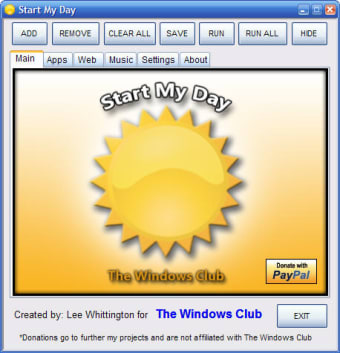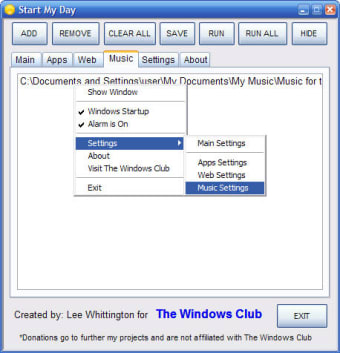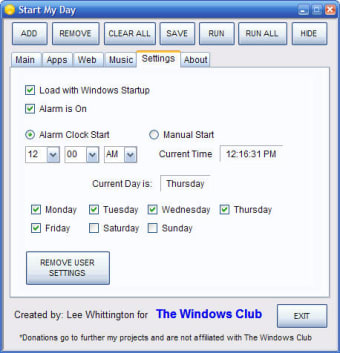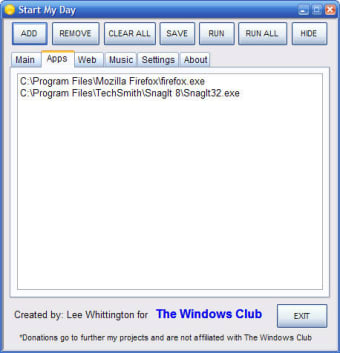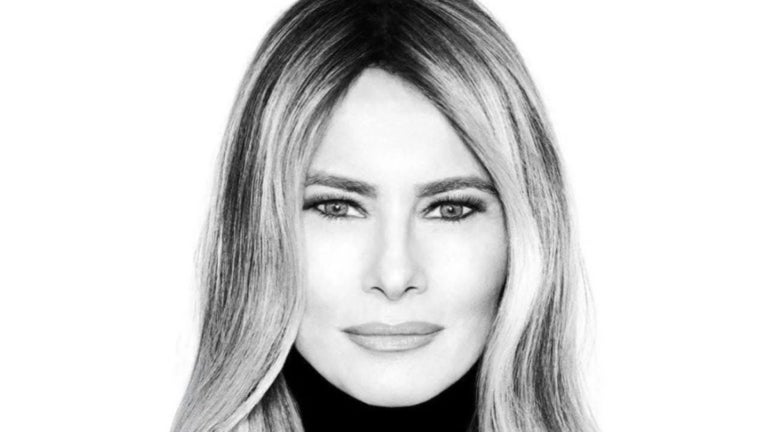Efficient Morning Routine Organizer for Windows
Start My Day is a free utility application designed to help users streamline their morning routines on Windows. This program focuses on organizing daily tasks and reminders, ensuring that users can manage their time effectively from the start of their day. With its simple interface and intuitive features, it allows users to set up personalized routines that cater to their unique schedules.
The application offers various functionalities, including task scheduling, reminders, and an easy-to-navigate dashboard. Users can customize their daily agenda, making it a versatile tool for anyone looking to enhance productivity. Start My Day is particularly useful for individuals who want to establish a structured morning routine, making it a valuable addition to the Utilities & Tools category.